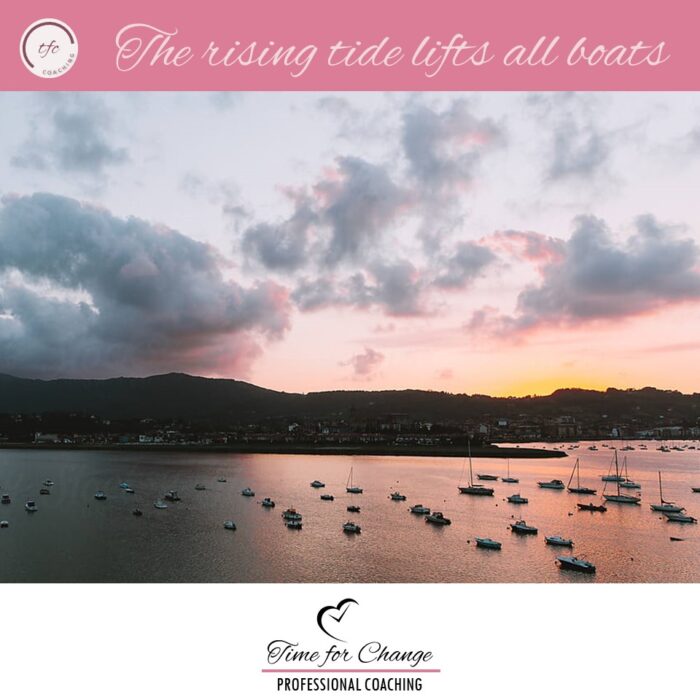
Managing Overwhelm

Today marks the first day back into routine for my family as the fall semester of in-person school kicked off this morning. While I prepared for today as best as possible by
setting out everyone’s outfits last night,
going to bed early,
protecting my morning exercise time,
packing everyone’s healthy lunches,
and praying,
I still found myself with a ball of tension, anxiety, and overwhelm in my chest as I sat down at my desk this morning.
So, just as the high tide raises all of the boats in the harbor, I’d like to share a tool I have created and find helpful in managing my own personal overwhelm. Enter your info below in the Overwhelm Worksheet Request at the end of this post to receive a copy of the worksheet I work through every time I am experiencing overwhelm or anxiety about all I have to do (and surely won’t get to). I also complete the exercise at the beginning of each month to ensure I am taking action towards the most important goals I have previously identified. The steps below outline how I use the worksheet to practically manage overload.
The premise is to release the brain from being responsible for remembering, prioritizing, or organizing all of the competing tasks and obligations filling your mind so the items can be evaluated from a neutral perspective. In a simple three step process, overwhelm is managed.
A.D.D. Process to Manage Overwhelm
1. Assess
On the worksheet, which is also contained in the Prioritization Planner, write down every task coming to mind cataloged by importance and time sensitivity. I try to limit the exercise of unloading the brain to eight minutes or less; the Pomodoro timers pictured above help me to stay focused. The worksheet contains a special area designed to call attention to key values, passions, or a calling.
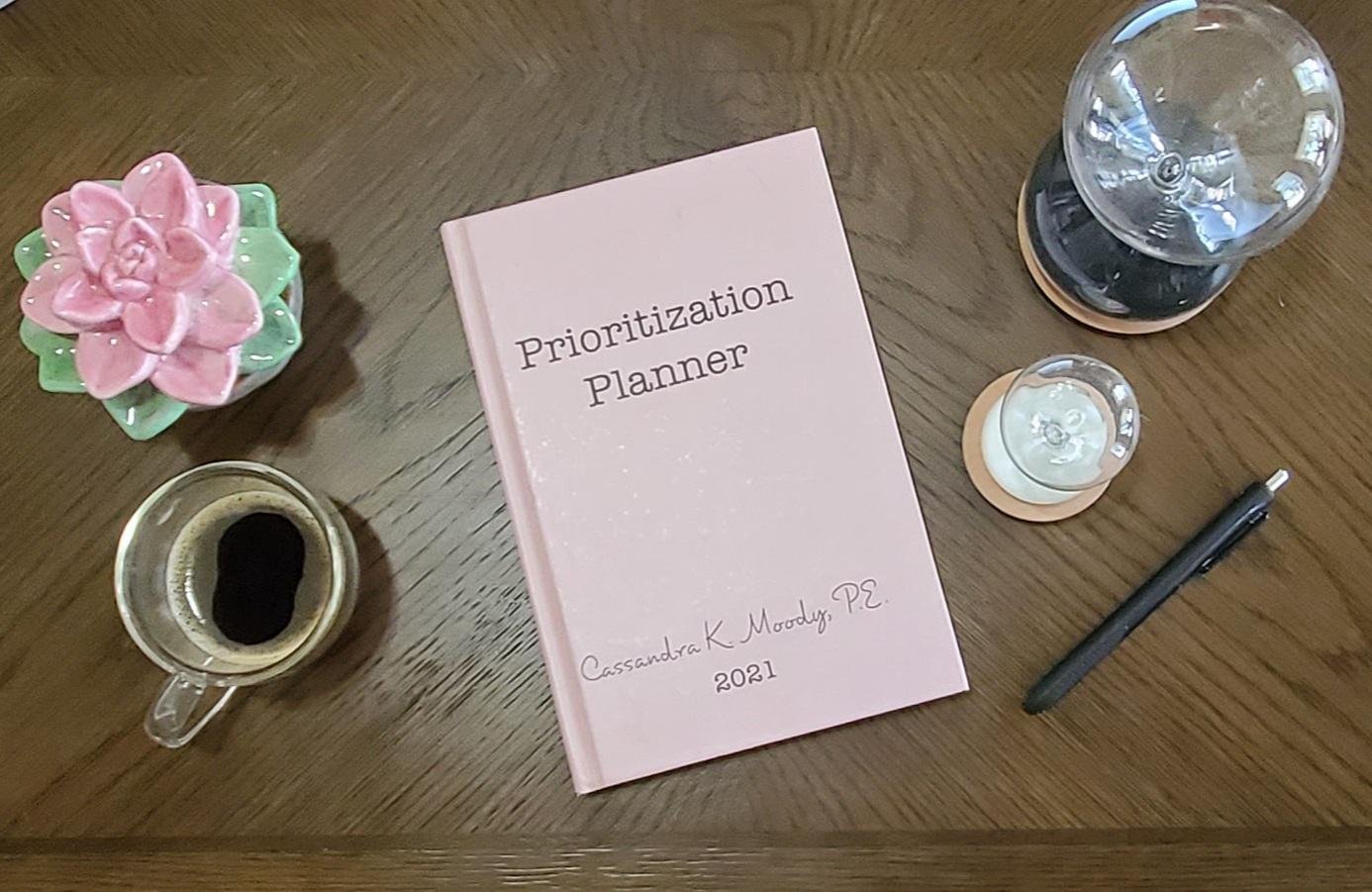
Once the mind is unloaded of the burden of storing the endless list of to-do’s the items can be evaluated. It is important to have a clear idea of your core values and most important priorities. Patrick Lencioni, a management consultant, summarized the essence of the premise of prioritization when he stated: “when everything is important, nothing is.” Additional information to identify values will be provided in future posts. I suggest spending fifteen minutes or less in step two.
Consider which activities in the unimportant column can be eliminated, outsourced, optimized, delayed, or otherwise delegated. I like to use a different pen color to note how I will take action on minimizing time spend on unimportant tasks. Crossing off items as I realize I do not really need to be doing a task is invigorating!
Important activities and those fueling personal passions should be where the majority of working time is spent. With a third pen color I scan the items listed in the important and passion areas of the worksheet and I ask myself “Which SINGLE item listed here will achieve the greatest future impact towards my desired life if I take action on it TODAY?” I put a circled “#1” next to this item. Then I ask, “Which SINGLE item listed here SHOULD I do TODAY?” I put a “#2” next to this item. Next, I block out time, usually a half hour, at the end of the week on my calendar where I revisit the worksheet to focus on the remaining important items. After going through such a planning process, I find I am better at listing only what actually must get done as well as better defining discrete tasks.
3. Do
Finally, I begin working on item #1 until it is finished. If it is too big or general of a task I break it down into a well defined granular task I can complete today. The bulk of time spent should be on actually doing meaningful work. Be mindful of the time spent planning (23 minutes or less, thus far) compared to time spent doing.
Just “doing” the work is often dull and difficult, but the satisfaction of prioritizing (Assess), focusing (Design), and consistently making progress (doing), coupled with periodic alignment checks is entirely worth the effort when goals are achieved. I experience such peace when checking items off of my important column!
After #1 is complete, progress on to #2. Recently, I have began blocking my calendar each day to ensure I have adequate time for my ONE thing each day. Stay tuned for practical advice on calendar blocking time management tips!
Repeat the step two design evaluation process after completing task #2 and at the end of each day so that no time is wasted the next morning trying to decide “What is my ONE thing?” Reevaluate the items where time is spent each week during half hour planning periods to ensure action is taken towards the most important priorities, which ideally are defined quarterly. Additional guidance and worksheets on quarterly reviews and personal goal setting will be provided in upcoming posts.
If you found the post helpful, comment below, or share your tips to manage overwhelm.
